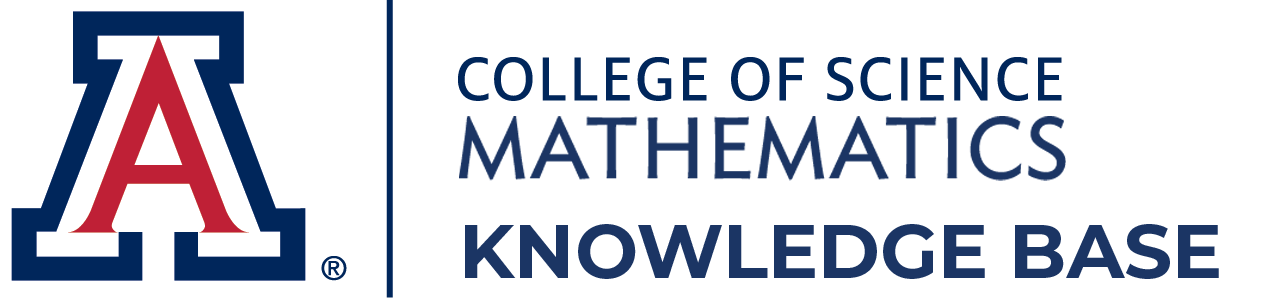3.1. Printer Access
Math IT Support → Printing → Printer Access
Konica Minolta Printer/Copiers - KM-401 and KM-ENR2
Located in the Math building room 401N and in ENR2 Floor 3
- These are multi-function units - copier, scanner, and printer.
- They are on our network. You can print to them from your computer connected via ethernet cable, or WiFi (Math VPN connection is required for WiFi).
- Printing is secure - pages do not print until you release the print job, by logging in at the printer.
NEW! You can now log in by swiping your CatCard! https://ua-math-dept.helpspot.com/ITSupport/index.php?pg=kb.page&id=31
- There is a per person quota - you can check the status of your quota. If you have questions, contact the Academic Office (academics@math.arizona.edu) for quota information.
Instructions for setting up the printer on your computer are here:
Bulk jobs (printed course materials or exams for example) should be handled with the main office copier. This is still by far the most cost-effective way for us to do copying, so we appreciate your cooperation with this. Printing requests can be uploaded at photocopy service request form.
The shared printers in the Math Tower hallways and Grad Labs will be phased out as their current print cartridges expire.
The Room 108 staff will be responsible for restocking paper in the copiers, but we do appreciate your assistance in notifying them if you notice that the paper supply is low