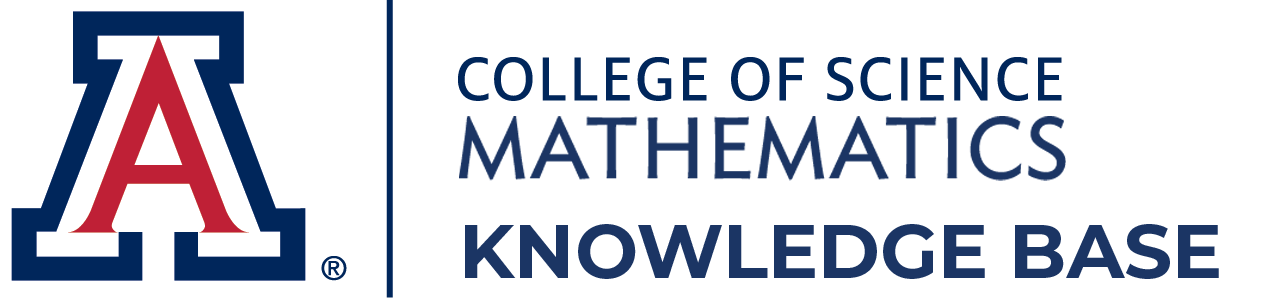3.2. About Respondus Lockdown Browser and Online Proctoring
Math Placement, Transfer Credit/Credit by Exam, PPL (Math Placement Test) → PPL Respondus Monitor Information and Troubleshooting → About Respondus Lockdown Browser and Online Proctoring
Respondus LockDown Brower is an online proctoring service that is used for proctoring the PPL Assessment. Respondus is a secure testing browser that restricts students from accessing other applications. It uses your webcam and microphone to record a video as you complete the PPL Assessment, and flags suspicious activity for the institution to review.
When taking the PPL Assessment or any test using an online proctoring service, students are expected to take it as if they were in an in-person proctored environment. No outside materials, websites, videos, people, notes or assistance of an kind is allowed. While taking the PPL Assessment, students must be sitting at a desk or table. The student's workspace, head, and hands must be in view at all times during the recorded testing session as shown on our website.
The testing session must be recorded in order for the PPL score to be valid. Violations of testing rules or suspicious behavior will result in an invalidated test score and may be reported to the Dean of Students.
Steps for using Respondus Monitor
- Take the PPL Assessment on a PC or Mac Computer, not your phone or a tablet.
- Make sure you have a webcam with a microphone.
- Check your computer requirements for installation of Respondus Lockdown Browser.
- Download Respondus Lockdown Browser on your PC, MAC, or Chromebook here
- Respondus Quick Guide - Step-by-Step testing process
- Video- How do I install LockDown Browser?
- You are encouraged to view the Respondus Terms of Service and Privacy Policy before taking the PPL Assessment.
- Note that your testing session will be recorded and reviewed and you must follow the testing rules and set-up described on the PPL Website.